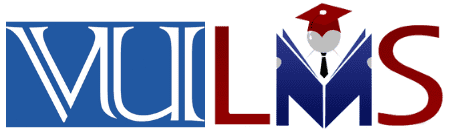Are you a Virtual University student looking to easily access and download lectures from VULMS (Virtual University Learning Management System)? You’re in the right place! In this guide, we’ll walk you through the steps to download lectures from VULMS hassle-free.

Understanding VULMS
VULMS, short for Virtual University Learning Management System, is the online platform where students of Virtual University access course materials, submit assignments, take quizzes, and interact with instructors and fellow students. It’s a centralized hub for all things related to your studies at Virtual University.
Steps to Download Lectures from VULMS
1: Login to VULMS
The first step is to log in to your VULMS account using your credentials. If you’re unsure about how to log in or navigate VULMS, check out this guide for detailed instructions.
2: Navigate to Course Materials
Once logged in, navigate to the course for which you want to download lectures. You’ll find a section labeled “Course Materials” or something similar. Click on it to access the lecture content for that course.
3: Locate Lecture Files
In the course materials section, you’ll see a list of lectures organized by date or topic. Find the lecture you want to download and click on it to open the file.
4: Download Lecture
After opening the lecture file, look for a download button or link. Click on it to start downloading the lecture to your device. Depending on your internet speed and the size of the file, the download may take a few moments.
5: Optional
Some courses may offer additional resources alongside lectures, such as slides or supplementary readings. Feel free to explore these resources as they can enhance your understanding of the course material.
6: Repeat as Needed
Repeat the above steps for each lecture you want to download across your courses. Remember, you have access to all course materials on VULMS, so make the most of it!
Watch Youtube video here.
Tips for Efficient Lecture Downloading
- Organize Your Files: Create a dedicated folder on your device to store downloaded lecture files. This will make it easier to locate and access them when needed.
- Stay Updated: Check VULMS regularly for any updates or announcements regarding course materials. Professors may occasionally add new lectures or resources, so it’s essential to stay informed.
- Use Reliable Internet Connection: To ensure smooth and uninterrupted downloading, connect to a stable internet connection, especially when downloading large lecture files.
By following these simple steps, you can effortlessly download lectures from VULMS in Virtual University and stay on top of your studies. Happy learning!
Join Our Social media for Learning Vulms and updates.
Related Articles:
- How to Submit Assignment and Quiz on VULMS
- How to Make an Assignment in VULMS
- How to Calculate Grade Points in VULMS?
- How to Submit Assignment and Quiz of VULMS?
FAQs
Q: What exactly is VULMS?
A: VULMS is an acronym for Virtual University Learning Management System. It serves as an online platform through which Virtual University delivers course materials, assignments, and lectures to students.
Q: How do I gain access to VULMS?
A: Accessing VULMS is simple. You just need to log in to your Virtual University account using your unique username and password. If you’re new to the university, you’ll first need to register before you can access the platform.
Q: Can I download lectures from VULMS?
A: Absolutely! VULMS allows you to download lectures. You’ll find downloadable files like PDFs or PowerPoint presentations for your lecture materials.
Q: Are lectures available for all courses on VULMS?
A: Yes, lectures are accessible for all courses offered on VULMS. Once you’re enrolled in a course, you’ll have access to its corresponding lecture materials.
Q: How do I locate lectures for my course on VULMS?
A: Finding lectures for your course on VULMS is straightforward. Log in, navigate to your specific course, and look for the section containing lecture materials, typically labeled “Course Materials” or “Lecture Slides.”
Q: Can I use VULMS on my mobile device?
A: Absolutely! VULMS is mobile-friendly. You can log in and download lectures using your smartphone or tablet as long as you have an internet connection.
Q: What if I encounter issues downloading lectures from VULMS?
A: Don’t worry! If you face any challenges during the download process or have questions about accessing lectures on VULMS, you can contact Virtual University’s support team for assistance.