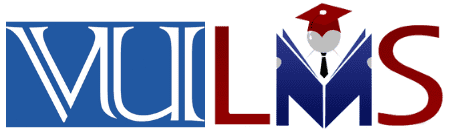Facing a blocked account on VULMS can be frustrating, especially when you have a Graded Discussion Board (GDB), assignment, or quiz due. Don’t worry! There are steps you can take to regain access and ensure your tasks are completed on time. In this article, we’ll walk you through what to do when your VULMS account is blocked, and how to attempt your GDB, assignment, or quiz successfully.

Why Is Your VULMS Account Blocked?
Before diving into the solutions, it’s essential to understand why your VULMS account might be blocked. Common reasons include:
- Incomplete fee payments
- Violations of university policies
- Multiple incorrect login attempts
Knowing the cause can help you address the issue more effectively.
Steps to Unblock Your VULMS Account
Here’s a step-by-step guide to unblock your VULMS account and ensure you don’t miss any important tasks.
1. Contact University Support
The first step is to contact the university’s IT support or help desk. You can usually find their contact information on the university’s official website. Provide them with your student ID and explain the situation clearly.
2. Check Your Email
The university might have sent you an email regarding the reason for the block and the steps needed to resolve it. Check your inbox and spam folder for any communications from the university.
3. Clear Outstanding Dues
If your account is blocked due to unpaid fees, make the necessary payments. Once the payment is processed, your account should be unblocked within a few hours.
4. Reset Your Password
If the block is due to multiple incorrect login attempts, try resetting your password. Follow the password reset instructions provided on the VULMS login page.
How to Attempt GDB/Assignment/Quiz on VULMS When Account is Blocked
While waiting for your account to be unblocked, you can prepare to attempt your GDB, assignment, or quiz. Here’s how:
1. Use a Friend’s Account
Ask a friend or classmate to let you use their account to access the GDB, assignment, or quiz details. Make sure to log out immediately after gathering the information.
2. Prepare Offline
Gather all necessary materials and prepare your GDB response, assignment answers, or quiz preparations offline. Use textbooks, notes, and online resources to complete your work.
3. Submit as Soon as Possible
Once your account is unblocked, immediately log in to VULMS and submit your GDB, assignment, or quiz. Don’t wait until the last minute to avoid any further issues.
For more detailed guidance on submitting assignments and quizzes, you can check out how to make an assignment in VULMS and how to submit assignment and quiz of VULMS.
Additional Links
Why Is the VULMS Quiz Page Not Working? Find Its Solution
VU Exams Guidelines: For Examinations within Pakistan
Examinations for Overseas Students
Conclusion
Getting blocked from your VULMS account can be a hassle, but by following the steps outlined above, you can quickly regain access and complete your GDB, assignment, or quiz on time. Remember to stay in touch with university support and keep all your dues cleared to avoid such issues in the future. Good luck!
FAQs
1. Why is my VULMS account blocked?
Your VULMS account could be blocked for several reasons, such as incomplete fee payments, policy violations, or multiple incorrect login attempts. Contact the university’s IT support for specific details.
2. How can I unblock my VULMS account?
To unblock your VULMS account, contact the university’s IT support or help desk, check your email for any instructions, clear any outstanding dues, and consider resetting your password if you had multiple incorrect login attempts.
3. Can I access my GDB, assignment, or quiz if my account is blocked?
While your account is blocked, you cannot directly access your GDB, assignment, or quiz on VULMS. However, you can use a friend’s account to gather the necessary details and prepare your responses offline.
4. What should I do if I have an urgent GDB or assignment and my account is blocked?
If you have an urgent GDB or assignment, contact university support immediately to resolve the issue. Meanwhile, use a friend’s account to access the necessary information and prepare your responses offline.
5. Will I get extra time to submit my GDB, assignment, or quiz if my account was blocked?
It’s up to the university’s policy to grant extra time. Contact your course instructor or university support to explain your situation and request an extension.
6. How can I avoid getting my VULMS account blocked in the future?
To avoid getting your VULMS account blocked, ensure timely fee payments, follow all university policies, and avoid multiple incorrect login attempts. Regularly check your email for any important updates from the university.
7. What if I forgot my VULMS password?
If you forgot your VULMS password, use the password reset option on the VULMS login page. Follow the instructions to reset your password and regain access to your account.