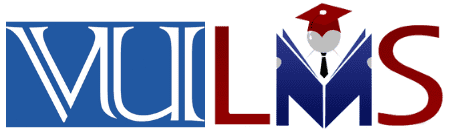Changing your cell number on VULMS (Virtual University Learning Management System) is essential to ensure you receive all important updates and notifications. This guide will walk you through the steps to Change cell number, email address, and other contact information on VULMS.

Step-by-Step Guide to Change Cell Number on VULMS
Step 1: Log in to Your VULMS Account
First, go to the VULMS login page and enter your username and password. If you have trouble accessing your account, you might need to check your email settings or reset your password.
Step 2: Navigate to Your Profile Settings
Once logged in, find the “Profile” section. This is usually located in the top-right corner of the dashboard. Click on your profile icon or name to access the settings.
Step 3: Update Contact Information
In the profile settings, look for an option labeled “Contact Information” or similar. Here, you can update various details, including your email address and cell number.
How to Change Cell Number
- Locate the field for your current cell number.
- Delete the old number and enter your new cell number.
- Double-check the number for accuracy.
- Click “Save” or “Update” to apply the changes.
Step 4: Confirm Changes
After saving your new cell number, VULMS may send a confirmation message to your new number. Follow any instructions provided to verify the update.
Updating Email Address and Other Contact Information
To ensure all your contact information is current, follow these steps:
- Email Address: In the same “Contact Information” section, find the email field. Update your email address as needed and save the changes. This is crucial for receiving important VU communications.
- Other Details: Check and update other contact information, such as your home address and emergency contact.
For a detailed guide on checking your VULMS email account, refer to this page.
Why Keep Your Contact Information Updated?
Keeping your contact information up to date on VULMS ensures you receive timely notifications about course updates, exam schedules, and important announcements. It also helps avoid any communication issues that could affect your academic progress.
If you need to change your selected courses on VULMS, you can find a comprehensive guide here.
How to Submit Assignment and Quiz of VULMS?
How to Make a Date Sheet on VULMS
Conclusion
Updating your cell number and other contact information on VULMS is a straightforward process that helps maintain smooth communication with the Virtual University. Make sure to periodically review and update your contact details to stay informed about all academic matters.
By following this guide, you can ensure your information is always current and receive all the essential updates from VULMS without any issues.
Suggested: Learn from this link in details.
FAQs
1. How do I log in to my VULMS account?
To log in to your VULMS account, go to the VULMS login page and enter your username and password. If you experience any issues, you may need to reset your password or check your email settings.
2. Where can I find the option to change my cell number on VULMS?
After logging in to your VULMS account, navigate to the “Profile” section usually found in the top-right corner of the dashboard. Click on your profile icon or name to access your settings. The option to change your cell number will be under “Contact Information” or a similar heading.
3. What should I do if I don’t receive a confirmation message after updating my cell number?
If you don’t receive a confirmation message after updating your cell number, make sure you entered the correct number. If the issue persists, contact VULMS support for assistance.
4. Can I update my email address and other contact information on VULMS?
Yes, you can update your email address and other contact information in the same “Contact Information” section where you update your cell number. Ensure you save any changes you make.
5. How can I check my VULMS email account?
To check your VULMS email account, you can follow the detailed steps provided on this page.
6. Why is it important to keep my contact information updated on VULMS?
Keeping your contact information updated ensures you receive timely notifications about course updates, exam schedules, and important announcements from the Virtual University. Accurate information helps avoid any communication issues that could affect your academic progress.
7. How can I change my selected courses on VULMS?
If you need to change your selected courses, you can find a comprehensive guide on how to change courses on VULMS.