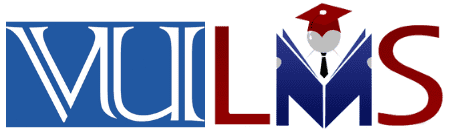Are you a student at Virtual University (VU) looking to access past papers and study materials on VULMS? You’re in luck! In this guide, we’ll walk you through the steps to navigate VULMS and find the resources you need to excel in your studies.
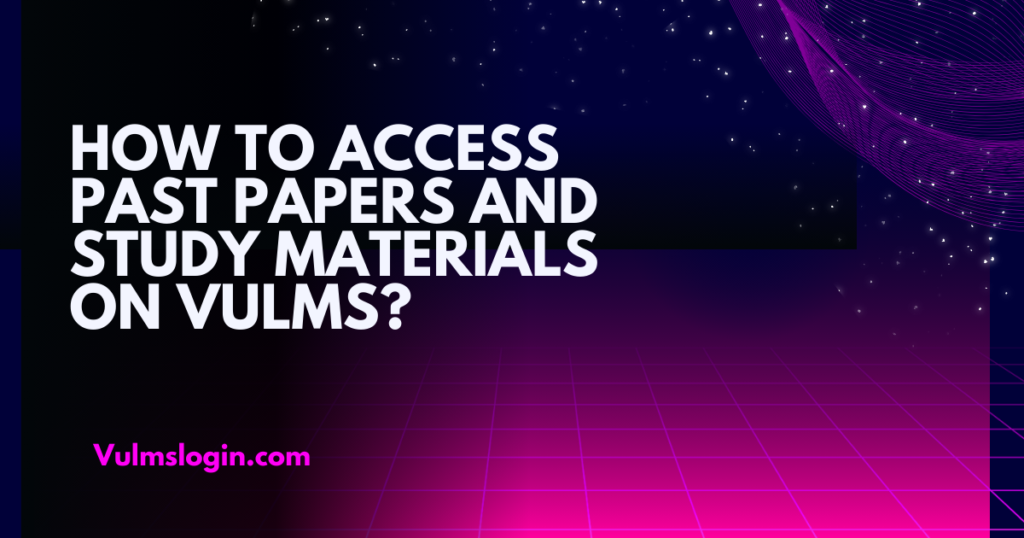
What is VULMS?
VULMS, short for Virtual University Learning Management System, is the online platform used by Virtual University to deliver course materials, assignments, quizzes, and other resources to students. It’s your one-stop-shop for all things related to your academic journey at VU.
Accessing Past Papers
One of the most valuable resources available on VULMS is past papers. These are previous exam papers that can give you insight into the types of questions that may appear on upcoming exams. Here’s how to access them:
1: Login to VULMS
Visit VULMS Login and enter your credentials to log in to your account.
2: Navigate to Course Page
Once logged in, navigate to the course page for the subject you’re interested in. You can do this by clicking on the relevant course code or title.
3: Look for Past Papers
On the course page, look for a section dedicated to past papers or exam resources. This may be labeled differently depending on your course, but it should contain links to past exam papers.
4: Download or View
Click on the links provided to download or view the past papers. You may find papers from previous years or semesters, giving you a comprehensive overview of exam formats and topics.
Finding Study Materials
In addition to past papers, VULMS also offers a wealth of study materials to help you prepare for your exams. Here’s how to access them:
1: Explore Course Content
Navigate to the course page as described above and explore the content available. This may include lecture slides, reading materials, videos, and interactive quizzes.
2: Check Course Announcements
Keep an eye on course announcements posted by your instructors. They may share additional study materials, tips, or resources to help you succeed.
3: Use the Academic Calendar
The VULMS Academic Calendar can be a valuable tool for semester planning. Refer to it to stay organized and ensure you’re covering all necessary topics and assignments.
Conclusion
Accessing past papers and study materials on VULMS is essential for success as a student at Virtual University. By following the steps outlined in this guide, you can easily navigate the platform and find the resources you need to excel in your studies. Remember to stay organized, stay focused, and make the most of the resources available to you. Happy studying!
FAQs
1. What is VULMS?
VULMS stands for Virtual University Learning Management System. It’s an online platform used by Virtual University to deliver course materials, assignments, quizzes, and other resources to students.
2. How do I access past papers on VULMS?
To access past papers on VULMS, log in to your account, navigate to the course page for the subject you’re interested in, and look for a section dedicated to past papers or exam resources. You can then download or view the past papers from there.
3. Are past papers available for all courses on VULMS?
Past papers may not be available for every course on VULMS, but they are typically provided for most subjects. Check the course page for the specific subject you’re interested in to see if past papers are available.
4. How can past papers help me prepare for exams?
Past papers can give you insight into the types of questions that may appear on upcoming exams, as well as the format and structure of the exams. They can also help you practice answering questions under exam conditions and identify areas where you may need further study.
5. Where can I find study materials other than past papers on VULMS?
In addition to past papers, VULMS offers a variety of study materials including lecture slides, reading materials, videos, and interactive quizzes. You can find these materials on the course page for each subject.
6. How can I stay organized and plan my semester using VULMS?
You can use the VULMS Academic Calendar to stay organized and plan your semester. The calendar provides important dates and deadlines for assignments, exams, and other activities related to your courses.