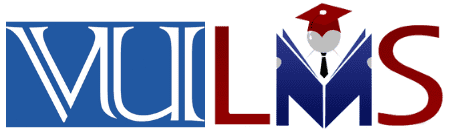Applying for a laptop through VULMS (Virtual University Learning Management System) can be a straightforward process if you follow the right steps. Whether you’re a new student or continuing your studies, having a laptop is crucial for accessing course materials, completing assignments, and participating in online classes. In this guide, we’ll walk you through how to apply for a laptop in VULMS and provide some helpful resources to make the process easier.

Step-by-Step Guide to Apply for Laptop in VULMS
1. Log in to Your VULMS Account
The first step is to log in to your VULMS account. If you don’t have an account yet, you can apply in VULMS for admission. Once logged in, navigate to the student services section where you’ll find various options available to you.
2. Access the Laptop Scheme Application
Within the student services, look for the “Laptop Scheme” option. This section will have all the details about the eligibility criteria and the application process. Make sure you read all the guidelines carefully before proceeding.
3. Check Eligibility Requirements
Before you apply, ensure that you meet the eligibility criteria. Typically, students need to have a certain CGPA, be enrolled in a specific program, and meet other requirements outlined by the Virtual University. You can find more details on the official VU news page here.
4. Fill Out the Application Form
Once you have confirmed your eligibility, proceed to fill out the application form. Provide accurate and complete information to avoid any delays in the processing of your application.
5. Submit the Application
After filling out the form, submit it through the VULMS portal. Keep a copy of your submission confirmation for future reference. You might also need to upload some supporting documents, so make sure you have those ready.
6. Track Your Application Status
You can track the status of your application through the VULMS portal. Regularly check for any updates or additional requirements that might be posted.
Additional Resources
- For detailed instructions on the laptop application process through the Higher Education Commission, visit the HEC Laptop Scheme page.
- If you need help with other tasks in VULMS, such as making an assignment, check out our helpful guides.
How to Order Books Online in VULMS: A Step-by-Step Guide
VULMS Login: Unlock Your Virtual University Journey with Ease!
Conclusion
Applying for a laptop in VULMS is a great opportunity to enhance your learning experience. By following these steps, you can ensure a smooth application process. Remember to keep an eye on the VULMS portal for any updates regarding your application. Good luck!
By integrating these simple steps and ensuring all the necessary criteria are met, you can successfully apply for a laptop and enhance your educational journey with VULMS.
Faqs
1. What is VULMS?
VULMS stands for Virtual University Learning Management System. It is an online platform used by Virtual University students to access course materials, submit assignments, and manage their academic activities.
2. Who is eligible to apply for a laptop in VULMS?
Eligibility criteria can vary, but generally, students need to have a certain CGPA, be enrolled in a specific program, and meet other requirements set by the Virtual University. Detailed criteria are provided in the “Laptop Scheme” section of the VULMS portal.
3. How can I log in to my VULMS account?
You can log in to your VULMS account using your student ID and password. If you don’t have an account, you can apply in VULMS for admission.
4. Where can I find the application form for the laptop scheme?
The application form for the laptop scheme is available in the “Laptop Scheme” section of the VULMS portal under student services.
5. What documents do I need to submit with my application?
Typically, you may need to submit proof of enrollment, transcripts, and other relevant documents. Specific requirements will be listed in the application guidelines on the VULMS portal.
6. How do I check the status of my laptop application?
You can track the status of your application through the VULMS portal. Regularly check the “Laptop Scheme” section for updates on your application status.
7. What should I do if my application is rejected?
If your application is rejected, you should review the eligibility criteria and application guidelines to understand the reasons. You may also contact the support team via the VULMS portal for further assistance.