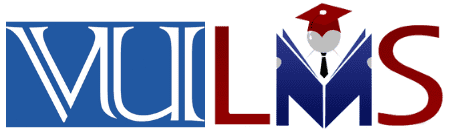Calculating your grade points in VULMS (Virtual University Learning Management System) can seem daunting at first, but it’s quite straightforward once you understand the process. In this guide, we’ll walk you through the steps to help you accurately calculate your grade points in VULMS.

What Are Grade Points?
Grade points in VULMS are numerical values assigned to your grades, which help in calculating your Grade Point Average (GPA). Understanding how to define grade points on VULMS is crucial for tracking your academic performance effectively.
Steps to Calculate Grade Points in VULMS
Here’s a step-by-step guide on how to calculate grade points in VULMS:
1. Understand the Grading Scale
First, you need to familiarize yourself with the grading scale used by VULMS. Each grade corresponds to a specific number of grade points. For example:
- A = 4.0
- B+ = 3.5
- B = 3.0
- C+ = 2.5
- C = 2.0
- D = 1.0
- F = 0.0
2. Gather Your Grades
Next, collect all the grades you’ve received for each course. You can find these grades on your VULMS portal under the grades section.
3. Assign Grade Points
Assign the corresponding grade points to each grade you have. For instance, if you received a B+ in a course, that’s 3.5 grade points.
4. Calculate Total Grade Points
Multiply the grade points by the number of credit hours for each course. For example, if your B+ was in a 3-credit hour course, you would calculate it as follows:
[ \text{Grade Points} = 3.5 \times 3 = 10.5 ]
5. Sum Up the Grade Points
Add up all the grade points from each course to get your total grade points.
6. Sum Up the Credit Hours
Add up all the credit hours for the courses you’ve taken.
7. Calculate the GPA
Finally, divide the total grade points by the total credit hours to get your GPA. The formula is:
[ \text{GPA} = \frac{\text{Total Grade Points}}{\text{Total Credit Hours}} ]
Example Calculation
Let’s say you have the following grades:
- Course 1: A (4.0) in a 3-credit hour course
- Course 2: B+ (3.5) in a 3-credit hour course
- Course 3: C (2.0) in a 2-credit hour course
First, calculate the grade points for each course:
- Course 1: ( 4.0 \times 3 = 12 )
- Course 2: ( 3.5 \times 3 = 10.5 )
- Course 3: ( 2.0 \times 2 = 4 )
Next, add the grade points together:
[ 12 + 10.5 + 4 = 26.5 ]
Then, add the credit hours together:
[ 3 + 3 + 2 = 8 ]
Finally, calculate the GPA:
[ \text{GPA} = \frac{26.5}{8} = 3.31 ]
Learn in detail from this link.
Additional Resources
For more information on managing your VULMS account, check out these helpful guides:
- How to Check My VULMS Email Account
- How to Submit Assignment and Quiz of VULMS
- How to Download Lectures from VULMS in Virtual University
- Why Is the VULMS Quiz Page Not Working? Find Its Solution
Understanding how to define grade points on VULMS and accurately calculating them is vital for tracking your academic success. With these steps, you can ensure you’re calculating your GPA correctly and stay on top of your academic performance. Happy studying!
FAQs
1. What is VULMS?
Answer: VULMS stands for Virtual University Learning Management System. It’s an online platform used by the Virtual University of Pakistan to manage and deliver educational content, assignments, quizzes, and grades to students.
2. How do I access my grades on VULMS?
Answer: To access your grades, log in to your VULMS account and navigate to the “Grades” section. Here, you’ll find the grades for all your courses.
3. What is the grading scale used by VULMS?
Answer: VULMS uses a standard grading scale where each letter grade corresponds to a specific grade point. For example:
- A = 4.0
- B+ = 3.5
- B = 3.0
- C+ = 2.5
- C = 2.0
- D = 1.0
- F = 0.0
4. How do I calculate my total grade points?
Answer: To calculate your total grade points, multiply the grade points for each course by the number of credit hours for that course. Then, sum up these values for all your courses.
5. How do I calculate my GPA on VULMS?
Answer: To calculate your GPA, follow these steps:
- Assign grade points to each of your grades.
- Multiply the grade points by the credit hours for each course.
- Sum the total grade points and the total credit hours.
- Divide the total grade points by the total credit hours to get your GPA.
6. Can I change my courses on VULMS?
Answer: Yes, you can change your selected courses on VULMS. For detailed instructions, refer to this guide: How Can I Change the Selected Courses on VULMS.