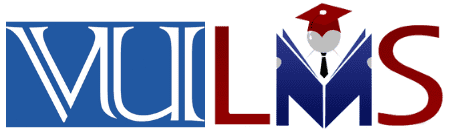If you’re a Virtual University of Pakistan (VU) student, accessing your VULMS email account is essential for staying updated with course materials, assignments, and important announcements. This guide will walk you through the steps to check your VULMS registered email account, ensuring you never miss out on critical information.

Why Checking Your VULMS Email is Important
Your VULMS email account is your primary communication channel with the university. Whether it’s receiving notifications about new assignments, updates on quizzes, or changes in your course schedule, staying on top of your emails is crucial for your academic success.
Steps to Check Your VULMS Email Account
1: Login to VULMS
- Open your web browser and navigate to the VULMS login page.
- Enter your student ID and password.
- Click on the “Login” button to access your VULMS dashboard.
2: Navigate to Your Email
- Once logged in, locate the email section on the dashboard. This is usually found in the main menu or under a dedicated email tab.
- Click on the email icon to open your VULMS email account.
3: Check Your Inbox
- You will now be in your email inbox. Here, you can see all the emails sent to your VULMS registered email account.
- Make sure to regularly check your inbox for any new messages from the university.
4: Reading and Responding to Emails
- Click on any email to read its contents.
- If a response is needed, use the reply option to send a message back.
5: Organize Your Emails
- Use folders or labels to organize your emails. This helps in keeping track of important messages and ensuring nothing gets lost.
Additional Tips
- Set Up Notifications: Ensure your VULMS account is set up to send notifications to your primary email or phone, so you don’t miss any urgent messages.
- Regular Check: Make it a habit to check your VULMS email account daily.
Related Resources
For more helpful guides on navigating VULMS, check out the following links:
- How to Make an Assignment in VULMS
- How to Solve VU Quiz
- How to Change VULMS Password
- How to Calculate Grade Points in VULMS?
By following these steps, you can efficiently manage your VULMS email account and stay on top of your academic responsibilities. Remember, staying connected and informed is key to a successful university experience.
FAQs
1. How do I reset my VULMS email password?
If you’ve forgotten your VULMS email password, you can reset it by navigating to the VULMS login page and clicking on the “Forgot Password” link. Follow the instructions provided to reset your password. For detailed steps, check this guide on how to change VULMS password.
2. Can I access my VULMS email on my mobile device?
Yes, you can access your VULMS email on your mobile device by logging in through your mobile browser. Ensure you have a stable internet connection for the best experience.
3. What should I do if I’m not receiving emails in my VULMS account?
If you’re not receiving emails, check your spam or junk folder first. Ensure your email storage isn’t full and that your email notifications are turned on. If the problem persists, contact VU’s technical support for assistance.
4. How often should I check my VULMS email account?
It’s recommended to check your VULMS email account daily to stay updated with any new information or announcements from the university.
5. Can I forward my VULMS emails to another email account?
Yes, you can set up email forwarding in your VULMS email settings. This way, all emails sent to your VULMS account will be automatically forwarded to your primary email address.