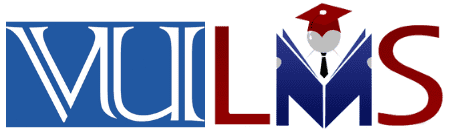Are you struggling to crack the Vu Quiz? Don’t worry, you’re not alone. Many students find it challenging to navigate through the VU Learning Management System (VULMS) quizzes. But fear not, because we’ve got you covered with some handy tips on how to tackle these quizzes like a pro. If you’re wondering How to Solve Vu Quiz? effectively, you’ve come to the right place!
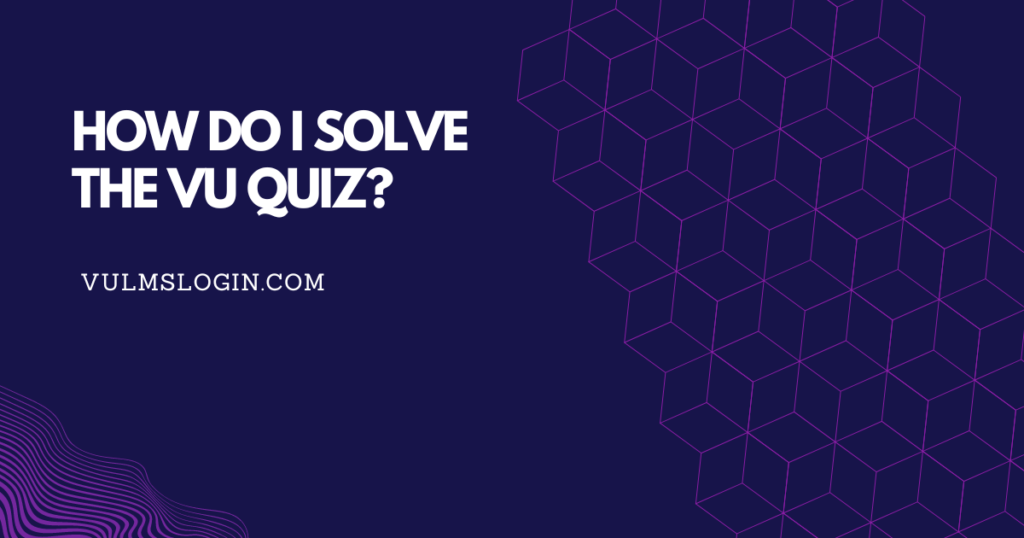
Understanding the VU Quiz
The VU Quiz is designed to assess your knowledge on specific topics covered in your coursework. Here’s what you need to know:
Types of Questions
- Multiple Choice Questions (MCQs): Require selecting the correct option from a list.
- True/False Questions: Require determining the truthfulness of a statement.
- Fill-in-the-Blanks: Require typing the correct word or phrase to complete a sentence.
Scoring System
Each quiz contributes to your overall grade. Typically, the quizzes are timed and have a specific weightage in the final assessment.
Steps to Solve the VU Quiz
1. Preparation
Before attempting the quiz, ensure that you’ve thoroughly reviewed the course material. Here’s how you can prepare effectively:
- Study Notes: Go through your lecture notes and textbooks.
- Practice Quizzes: Take practice quizzes to familiarize yourself with the format.
- Group Study: Discuss challenging topics with classmates to gain different perspectives.
2. During the Quiz
While taking the quiz, keep the following strategies in mind:
- Read Carefully: Carefully read each question and all possible answers before choosing.
- Time Management: Allocate your time wisely. Don’t spend too long on any single question.
- First Instinct: Trust your first instinct unless you have a strong reason to change your answer.
- Review: If time allows, review your answers before submitting the quiz.
3. Handling Technical Issues
If you encounter technical issues, such as the VU quiz page not working, here’s what you can do:
- Refresh the Page: Sometimes, a simple refresh can fix the issue.
- Check Internet Connection: Ensure your internet connection is stable.
- Clear Cache: Clear your browser’s cache to remove potential conflicts.
- Contact Support: Reach out to VU’s technical support for assistance.
For detailed troubleshooting, check out this guide on what to do when the VU quiz page is not working.
Post-Quiz Review
After completing the quiz, it’s essential to review your performance:
- Analyze Mistakes: Identify any mistakes you made and understand why they occurred.
- Seek Feedback: Ask your instructor for feedback if possible.
- Study Weak Areas: Focus on improving areas where you struggled.
Common Challenges and Solutions
1. Time Management
If you’re running out of time during quizzes, practice taking timed quizzes to improve your pace. Allocate time for each question and move on if you get stuck.
2. Account Issues
If your VU account is blocked, you might face challenges in accessing quizzes. Learn how to attempt a GDB when your VU account is blocked for useful tips on resolving access issues.
3. Technical Difficulties
Technical problems can disrupt your quiz experience. Ensure your browser is up-to-date and your system meets VU’s technical requirements.
Tips for Attempting VULMS Quizzes
1. Read the Instructions Thoroughly
Before diving into the questions, carefully read through the instructions provided for each quiz. Pay attention to any specific guidelines regarding time limits, question format, and permitted resources. Understanding the instructions will ensure that you approach the quiz in the right manner and avoid any unnecessary mistakes.
2. Manage Your Time Wisely
Time management is key to success when attempting VU quizzes. Most quizzes have a predetermined time limit, so it’s essential to pace yourself accordingly. Start by allocating a specific amount of time to each question based on its complexity. If you find yourself spending too much time on a single question, consider moving on and coming back to it later if time permits.
3. Utilize Available Resources
Depending on the quiz settings, you may have access to certain resources, such as textbooks, lecture notes, or online materials. Take full advantage of these resources to help you answer the questions accurately and efficiently. However, be mindful of the quiz instructions and only use permitted resources to avoid any penalties for academic dishonesty.
4. Stay Calm and Focused
During the quiz, it’s natural to feel some level of stress or pressure, especially if you’re racing against the clock. However, it’s essential to remain calm and focused throughout the duration of the quiz. Take deep breaths, stay positive, and trust in your preparation and abilities to tackle each question to the best of your ability.
Tips for Success
1. Double-Check Your Answers
Before submitting your quiz, take a few moments to review your answers. Look out for any careless mistakes, misinterpretations, or unanswered questions. Double-checking your answers can help you catch any errors and make necessary corrections before it’s too late.
2. Seek Clarification if Needed
If you encounter any ambiguous or confusing questions during the quiz, don’t hesitate to seek clarification from your instructor or course coordinator. It’s better to ask for clarification than to make assumptions and risk answering incorrectly.
Conclusion
Mastering VU quiz attempts requires a combination of preparation, strategy, and adaptability. By understanding the quiz interface, managing your time effectively, utilizing available resources, and staying calm under pressure, you can increase your chances of success in each quiz. Remember to approach each quiz with a positive attitude and confidence in your abilities. With practice and perseverance, you’ll be well on your way to acing your VU quizzes and achieving academic excellence.
For more tips and resources on navigating the VU platform and improving your quiz performance, be sure to explore our comprehensive VU quiz attempt guide. Happy quizzing!
FAQs
1. How do I access the VU Quiz?
To access the VU Quiz, log in to your VU LMS account. Navigate to the course in question and select the “Quiz” option from the course menu.
2. What should I do if the VU quiz page is not working?
If the VU quiz page is not working, try the following steps:
- Refresh the browser page.
- Clear your browser cache.
- Ensure your internet connection is stable.
- Use a different browser or device if possible.
- For detailed troubleshooting, visit this guide.
3. How can I prepare effectively for the VU Quiz?
Effective preparation for the VU Quiz includes:
- Reviewing lecture notes and course materials.
- Taking practice quizzes available in the LMS.
- Participating in group studies for better understanding.
- Allocating specific study times leading up to the quiz.
4. What types of questions are included in the VU Quiz?
The VU Quiz typically includes:
- Multiple Choice Questions (MCQs)
- True/False Questions
- Fill-in-the-Blanks
These questions cover various aspects of the course content to test your understanding.
5. How is the VU Quiz graded?
The VU Quiz is graded based on the number of correct answers. Each quiz has a specific weightage in your overall course grade, and you can view your scores in the LMS after the quiz is evaluated.
6. How do I manage my time during the quiz?
To manage your time effectively during the quiz:
- Read each question carefully but quickly.
- Skip and return to difficult questions if time allows.
- Use the provided time strategically, ensuring you attempt all questions.
- Review your answers if there’s remaining time.
7. What should I do if I encounter technical issues during the quiz?
If you encounter technical issues during the quiz:
- Refresh the browser or try logging in again.
- Check your internet connection.
- Contact VU technical support immediately.
- For more solutions, refer to this troubleshooting guide.